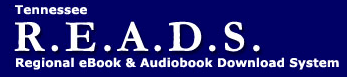Library Services
CAN’T FIND WHAT YOU NEED?
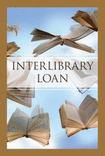 You may request up to two items at a time through an amazing Inter-Library loan service. We provide the service. Come by the library to place your request today!*
You may request up to two items at a time through an amazing Inter-Library loan service. We provide the service. Come by the library to place your request today!*
Get a copy of the policy.
*Must have library card for 6 months before using the service, and be in good standing with no outstanding late fees or items not returned.
INTERNET ACCESS
 Public computers with free Internet access are located on the first floor of the library and in the children’s room. All members are welcome to utilize this valuable community service. There is a per page charge for printing. All users must abide by the Internet Use Policies.
Public computers with free Internet access are located on the first floor of the library and in the children’s room. All members are welcome to utilize this valuable community service. There is a per page charge for printing. All users must abide by the Internet Use Policies.
INTERNET USE POLICIES
- Users must check with Library Staff before using the computers.
- You may not use your own software programs on any library computers. This is to protect from computer viruses that can be common on public computers.
- Printing may be done at a cost of $0.15 per page or $0.25 for color copies. Copies will print in the Office and the librarian will get the copies for you.
- You may not change the configuration of the software or alter any files.
- Display of sexually explicit graphics is prohibited.
- Display of transmission of profuse, abusive, or threatening language is prohibited.
- Unauthorized copying of copyright-protected material is prohibited,
- Violating any local, state, or federal statute is prohibited.
- Damage or destruction of equipment due to willful misuse will result in legal action.
- Willful removal of any part of the computer will be considered theft and will result in legal action.
- Time of 30 minutes will be given to each user. Time may be extended if there are not any other patrons waiting for a computer.
- Parental permission is required for children 14 years old and younger.
- Policies may be amended as need arises.
- Our computers are in compliance with CIPA (http://www.fcc.gov/cgb/consumerfacts/cipa.html) (Children’s internet Protection Act).
Adopted by Harriman Public Library Board: October 15, 1998
Amended: February 23, 1999
Amended: June 12, 2004
Amended: October 21, 2021
HOME DELIVERY
 Home delivery of materials is available for local patrons who are unable to make it to the library. Call the library for details.
Home delivery of materials is available for local patrons who are unable to make it to the library. Call the library for details.
WIRELESS PUBLIC INTERNET
 The Harriman Public Library offers wireless Internet access to the public. Patrons who own portable computer devices with wireless capability can use their own software inside the Llibrary, including, but not limited to laptop computers, tablet computers, and smart phones. Printing on the Library’s printers is not currently available from a patron’s portable device.
The Harriman Public Library offers wireless Internet access to the public. Patrons who own portable computer devices with wireless capability can use their own software inside the Llibrary, including, but not limited to laptop computers, tablet computers, and smart phones. Printing on the Library’s printers is not currently available from a patron’s portable device.
Library Staff and Volunteers cannot provide individual instruction or advice on how to configure your computer to utilize wireless access. Patrons must know how to set up a network or wireless profile using the software on their devices.
Technical Requirements:
- Wireless capable devices must conform to the 802.11b or 802.11g. The 802.11n and 802.11ac standards are not currently supported, but devices supporting those standards will fall back to 802.11g.
- Wireless capable devices should automatically obtain an IP address (DHCP, bootP, etc.)
- If signal strength is not good, patrons should move about the library to locate a stronger or better quality signal.
- Some wireless capable devices have a physical switch which must be turned on in order to connect to wireless networks.
How to get connected:
- Select our wireless access point named HPL-public.
- Click “Connect”.
- Depending on your device, a browser may automatically open up and take you to the page to accept the Internet Use Policies. If not, open your web browser and the Internet Use Policies page should appear.
- Scroll to the bottom of the page and click on “I accept”.
- You should now be connected to the Internet.
- After a period of time, your acknowledgement will expire and you will be forced back to the acknowledgement page.
Please note:
By using wireless technology, it is possible for personal information to be compromised while being transmitted. The library will not accept responsibility for any loss or damages and encourages its patrons to utilize secure services when accessing resources through an unencrypted wireless environment.
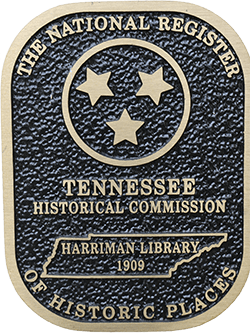
Library Hours
Mon - Thurs: 8:30am - 5:30pm
Fri : 9am - 2pm
Sat: 9am - 1pm
Sun: Closed

Lift available for accessibility.
search Tools
Login
Subscribe
Follow Us
Sorry. You must be logged in to view this form.